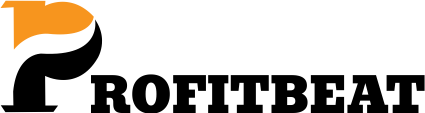Create and Sell eBooks for Passive Income: A Step-by-Step Guide

In the digital era, creating and selling eBooks has become one of the most effective ways to generate passive income. Whether you’re an expert in a specific niche, a storyteller, or a creative thinker, eBooks allow you to share your knowledge or creativity with a global audience. The best part? Once your eBook is published, it can continue to generate income for years with minimal ongoing effort.
This guide will walk you through how to create and sell eBooks for passive income, including choosing a topic, writing, marketing, and scaling your profits.
Why Create eBooks for Passive Income?
Selling eBooks is an attractive source of passive income for several reasons:
- Low Startup Costs: All you need is a computer and an idea to get started.
- Scalability: Sell unlimited copies without worrying about inventory or production costs.
- Global Reach: Distribute your eBook to readers worldwide through platforms like Amazon Kindle and Gumroad.
- Diverse Topics: Create eBooks on virtually any subject, from self-help and finance to fiction and cookbooks.
- Residual Earnings: Once your eBook is published, it can generate sales for years with minimal additional effort.
Step 1: Pick the Appropriate Topic
Choosing the right topic can be the foundation of having a successful eBook.
Can I Pick a Profitable Topic?
Step 1: Identify Your Expertise: What skills, knowledge or experiences can you share with others?
Research the Market Demand — Identify trending topics using tools, such as Google Trends, Amazon Best Sellers, or keyword research platforms.
Solve a Problem: eBooks that solve specific problems or offer solutions generally sell well.
Think about who is your audience and write about something your target readers will care about
Profitable Topics Examples:
How to blog (e.g., “How to Start a Blog”)
Personal development (e.g., “10 Tips for Increasing Productivity”)
Fiction categories (e.g., romance, mystery or sci-fi)
Learning Materials (e.g., “Beginner’s Guide to Coding”)
Step Two: Create and Format Your eBook
Now that you have decided on a topic for your eBook, it’s time to write it!
Tips for Writing Your eBook:
Make an Outline: Divide your content into chapters and sub-chapters to keep track of everything.
Stay in Simple, Engaging Style: Use simple sentences and a conversational tone readers can connect
Use Visual Aids: Use graphics, tables, or diagrams to make it more readable and understandable.
Tip: Since you want your content to be helpful and trustworthy, make sure you do your research and learn a thing or two.
Edit and Edit Some More: Go over what you’ve written, or get a professional editor to do so, to cut out any mistakes.
Tools to Help with Writing:
Google Docs or Microsoft Word — For writing and editing.
Grammarly: For grammar and spell checks.
Canva — To create pretty eBook covers and images inside.
Formatting Tips:
• Maintain a professional format with clear headings, subheadings, and bullet points.
Export your document in common file types such as PDF or EPUB so you can easily share it.
Step 3: Create a Captivating Cover
CoverIt is the first thing potential readers will see when they come across your eBook.
Cover Design Tips:
The saying “Keep it Simple” is indeed my favorite; there are so many sight to see, so many colors and designs and sometimes people get too carried away when organizing.
Do Use Contrasting Colors: Make the title and visuals eye-catching.
Add Relevant Imagery: There should be images related to the topic or theme of the eBook.
Include a Subtitle: Sometimes, your eBook title will need a subtitle to designate the eBook’s scope.
If you’re not a great designer, hire a freelancer from websites like Fiverr or Upwork.
Step 4: Publish Your eBook
Now that your eBook is written, edited, and designed, it’s time to publish.
Top if not the only Platforms to Publish your eBook:
Amazon Kindle Direct Publishing (KDP):
You get millions of readers on Amazon.
Offers royalties of 35%–70%.
Perfect for fiction and non-fiction authors.
Gumroad:
What you get with Kajabi: Direct-to-audience sales with less cut.
Ideal for creators with an existing online audience.
Kobo Writing Life:
Typically your eBook will go global.
Offers a variety of pricing and royalty options.
Smashwords:
Distribute wide, including to Apple Books and Barnes & Noble
Your Website:
If you have your own website or blog, sell your eBook directly to readers and save on platform fees.
Step 5: Market Your eBook
To generate sales, you have to have an effective marketing strategy.
Leverage Social Media
Use Instagram, Twitter, LinkedIn to post about your eBook (posts, stories, teasers).
Boosting visibility with hashtags and audience engagement
Build an Email List
Provide complementary resources or excerpts to promote signups.
Send personalized email campaigns to your subscribers and promote your eBook.
Start a Blog or YouTube Channel
Focus on writing blog posts or creating videos that are related to the topic of your eBook.
Add your eBook links in the content.
Run Paid Ads
Targeting your ideal audience with Facebook Ads or Google Ads
Think keywords and demographics that are relevant to your eBook.
Collaborate with Influencers
Collaborate with bloggers, podcasters, or social media influencers in your niche to promote your eBook.
Step 6: Now automate and scale your Income
After you launch your eBook, concentrate on scaling and automating your sales chapter.
Automation Tools:
A/B testing tools: Such as Google Optimize or Optimizely.
Sales Page / Landing Page Builders: Leadpages, ClickFunnels etc. to create high converting sales pages
Affiliate: Let people promote your eBook for a commission.
Scaling Strategies:
Bundle eBooks: Sell bundles of eBooks for a lower price.
Make it an Audiobook: Sound can help you reach a wider audience by adding in an audio version.
Additional––eBook–– Write more eBooks, a library of eBooks to fill various segments of your audience.
How Much Can You Earn?
eBooks — earnings depend on price, marketing and sales volume:
Low-Priced eBooks ($2.99–$9.99): Best at marketing en masse.
Premium eBooks ($15–$50): For more specialized audiences or business professionals.
For example, you can earn $5,000 in passive income by selling 500 copies of a $10 eBook.
FAQs
1. How long does it take to create an eBook?
Depending on its length and complexity, creating an eBook can take anywhere from a few days to a few weeks.
2. Do I need technical skills to publish an eBook?
No. Platforms like Amazon KDP and Gumroad are user-friendly and guide you through the publishing process.
3. How do I price my eBook?
Research competitors in your niche and set a price that reflects the value of your content.
4. Can I make a full-time income with eBooks?
Yes, with consistent effort and a well-executed strategy, many authors earn a full-time income from eBooks.
5. What tools do I need to create an eBook?
Basic tools include a word processor (Google Docs or Microsoft Word), design software (Canva), and a platform to publish your eBook.
Conclusion
Learning to create and sell eBooks for passive income is an empowering journey that combines creativity, strategy, and residual earnings. By choosing the right topic, delivering high-quality content, and effectively marketing your eBook, you can build a sustainable income stream.
Start today, and take the first step toward achieving financial freedom through eBooks. Your expertise and ideas have the potential to reach a global audience—don’t let them go to waste!